|
10/7/2014 Pictograms using different mediumsIt has been a while since I've had a chance to participate in one of the WONDERFUL eLearning Hero Challenges conducted by Articulate Community Member, David Anderson. Attempting to improve my skill in designing graphics in Powerpoint is one of my professional goals, even if I never end up using whatever I create. In the past, I built the magnifying glass below using inspiration most likely from an Articulate post and it seems as though it was from the Chief NuggetHead himself. Update: I actually went back into the archives of my Instagram account to find both images were created 21 months ago and the pushpin was definitely inspiration from a screenr that Kevin (Chief NuggetHead) recorded. I believe the magnifying glass was simply an image I wanted to recreate. At any rate, I'm pretty terrible when it comes to art, especially in terms of shadows and perspective. Practice makes perfect some day and at this point I'm shooting for legible. Fast forward to this week's challenge to create our very own set of pictograms. After a quick google image search of pictograms, I quickly settled upon creating sports characters. Here's my Powerpoint attempt: While waiting on an oil change this morning, I opened my iPad to the Paper app by Fifty Three and started to draw the same sports stars (though I inadvertently left off the baseball guy and drew a soccer player.) Never fear, I do not intend on quitting my day job just yet to become an artist.
11/2/2016 10:06:32 am
Nice! Love the ipad created guys best- and they could have been created in Power Point too, with some work. Great! Comments are closed.
|
AuthorHi my name is Kimberly Valliere and I'm an experienced Leader, Instructional Designer, eLearning Developer, LMS Administrator; lover of technology, Articulate Storyline, pictures, and learning. (Certainly not an exhaustive list.) Archives
July 2023
Categories |

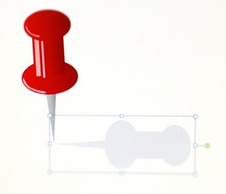

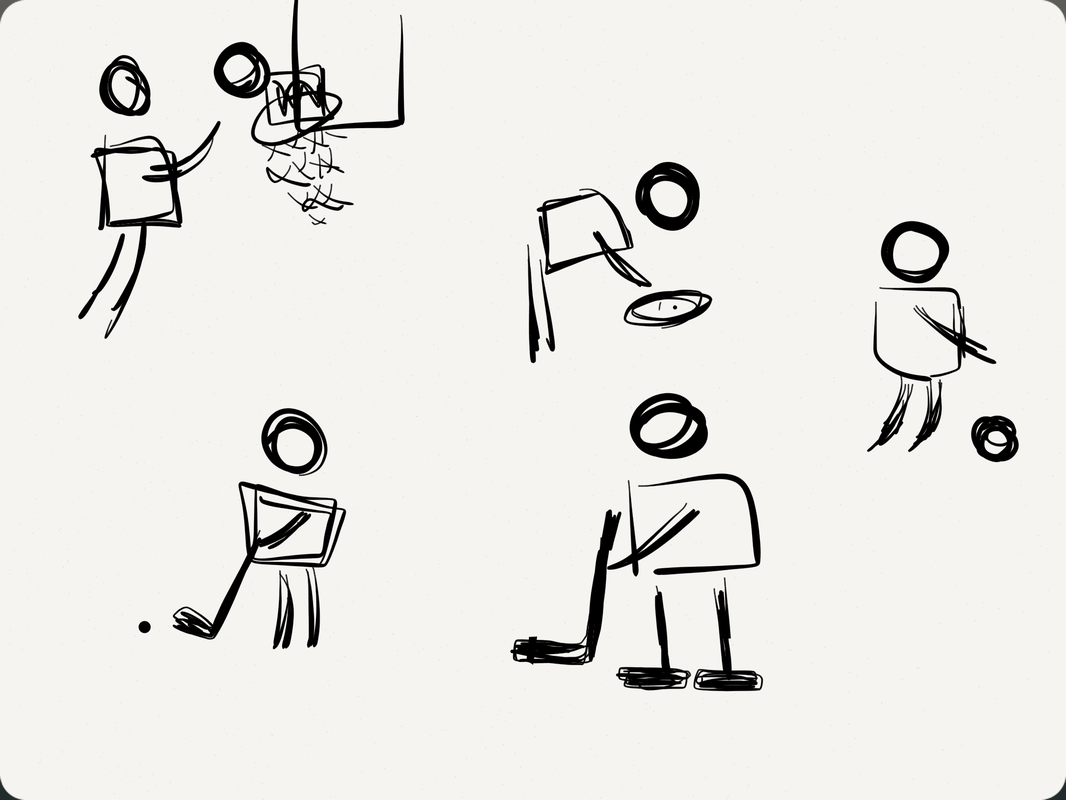
 RSS Feed
RSS Feed
